Spring Core
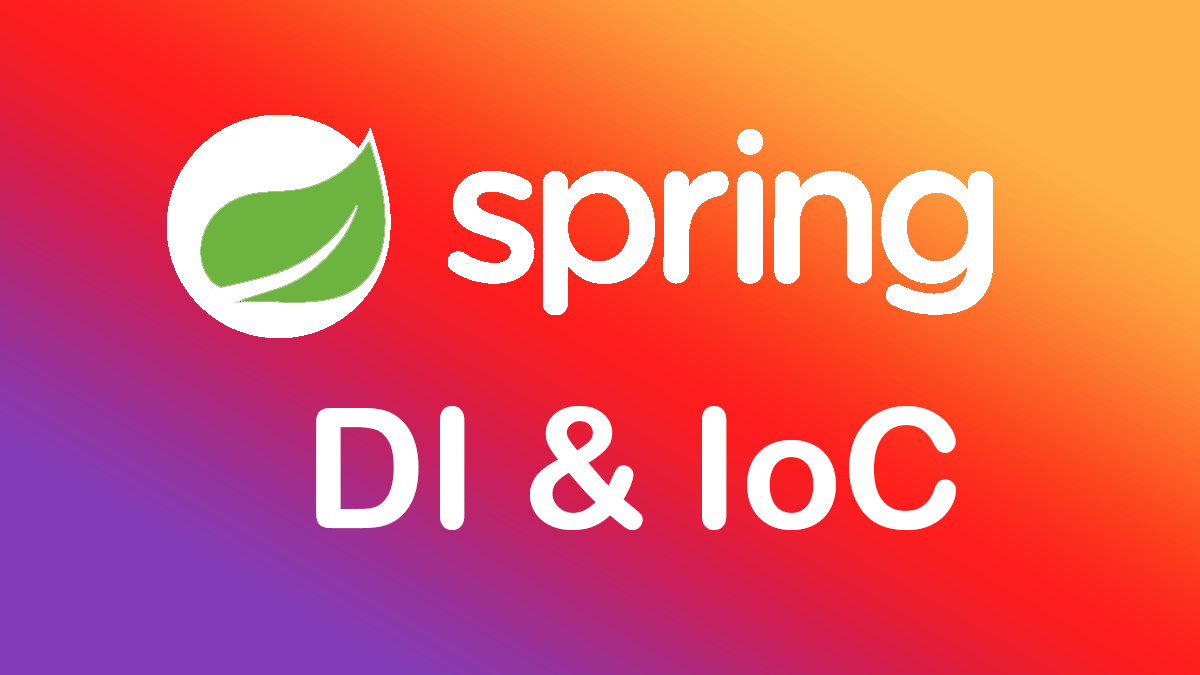
Cấu hình IOC bằng XML
Giới thiệu nội dung bài viết
Chào bạn, chắc hẳn bạn cảm thấy khó hiểu về Cấu hình IOC qua XML? Có phải bạn không rõ khái niệm của nó trong lập trình?
1 .Tạo dự án Maven
2 .Thêm các thư viện Spring vào Maven
1
2
3
4
5
6
7
8
9
10
11
12
13
14
15
16
17
18
19
20
21
22
23
24
25
26
27
28
29
30
31
32
33
34
35
<project xmlns="http://maven.apache.org/POM/4.0.0"
xmlns:xsi="http://www.w3.org/2001/XMLSchema-instance"
xsi:schemaLocation="http://maven.apache.org/POM/4.0.0 http://maven.apache.org/xsd/maven-4.0.0.xsd">
<modelVersion>4.0.0</modelVersion>
<groupId>net.javaguides.spring</groupId>
<artifactId>spring-ioc-example</artifactId>
<version>0.0.1-SNAPSHOT</version>
<url>http://maven.apache.org</url>
<properties>
<project.build.sourceEncoding>UTF-8</project.build.sourceEncoding>
</properties>
<dependencies>
<!-- https://mvnrepository.com/artifact/org.springframework/spring-context -->
<dependency>
<groupId>org.springframework</groupId>
<artifactId>spring-context</artifactId>
<version>5.1.0.RELEASE</version>
</dependency>
</dependencies>
<build>
<sourceDirectory>src/main/java</sourceDirectory>
<plugins>
<plugin>
<artifactId>maven-compiler-plugin</artifactId>
<version>3.5.1</version>
<configuration>
<source>1.8</source>
<target>1.8</target>
</configuration>
</plugin>
</plugins>
</build>
</project>
3 .Cấu hình HelloWorld Spring Bean bằng Java
1
2
3
4
5
6
7
8
9
10
11
12
13
package com.levunguyen.spring.ioc;
public class HelloWorld {
private String message;
public void setMessage(String message) {
this.message = message;
}
public void getMessage() {
System.out.println("My Message : " + message);
}
}
4 .Cấu hình Metadata cho HelloWorld Spring Java
- Như bài 1 giới thiệu về Spring IOC container, ta có thể dùng XML để tạo các bean.
1
2
3
4
5
6
7
8
9
10
<?xml version = "1.0" encoding = "UTF-8"?>
<beans xmlns="http://www.springframework.org/schema/beans"
xmlns:xsi="http://www.w3.org/2001/XMLSchema-instance"
xsi:schemaLocation="http://www.springframework.org/schema/beans
http://www.springframework.org/schema/beans/spring-beans-3.0.xsd">
<bean id="helloWorld" class="com.levunguyen.spring.ioc">
<property name="message" value="Hello World!" />
</bean>
</beans>
-
Chúng ta khai báo xml tên bean và đặt cho nó định danh là id=helloworld, sau đó chỉ đường dẫn tới file java com.levunguyen.spring.ioc như sau :
-
Gán giá trị cho thuộc tính message trong lớp HelloWorld.
-
Ta sử dụng thẻ
. Chú ý trong thẻ property có thuộc tính là name thì cái tên name này phải giống như thuộc tính trong lớp java HelloWorld.
5 .Tạo Spring Container
1
2
3
4
5
6
7
8
import org.springframework.context.ApplicationContext;
import org.springframework.context.support.ClassPathXmlApplicationContext;
public class Application {
public static void main(String[] args) {
ApplicationContext context = new ClassPathXmlApplicationContext("applicationContext.xml");
}
}
6 .Lấy đối tượng bean HelloWorld và gọi phương thức
- Chúng ta sử dụng phương thức getBean để lấy đối tượng bean từ container.
1
2
3
4
5
6
7
8
9
10
import org.springframework.context.ApplicationContext;
import org.springframework.context.support.ClassPathXmlApplicationContext;
public class Application {
public static void main(String[] args) {
ApplicationContext context = new ClassPathXmlApplicationContext("applicationContext.xml");
HelloWorld obj = (HelloWorld) context.getBean("helloWorld");
obj.getMessage();
}
}
- Kết quả ta nhận được là text : Hello World




