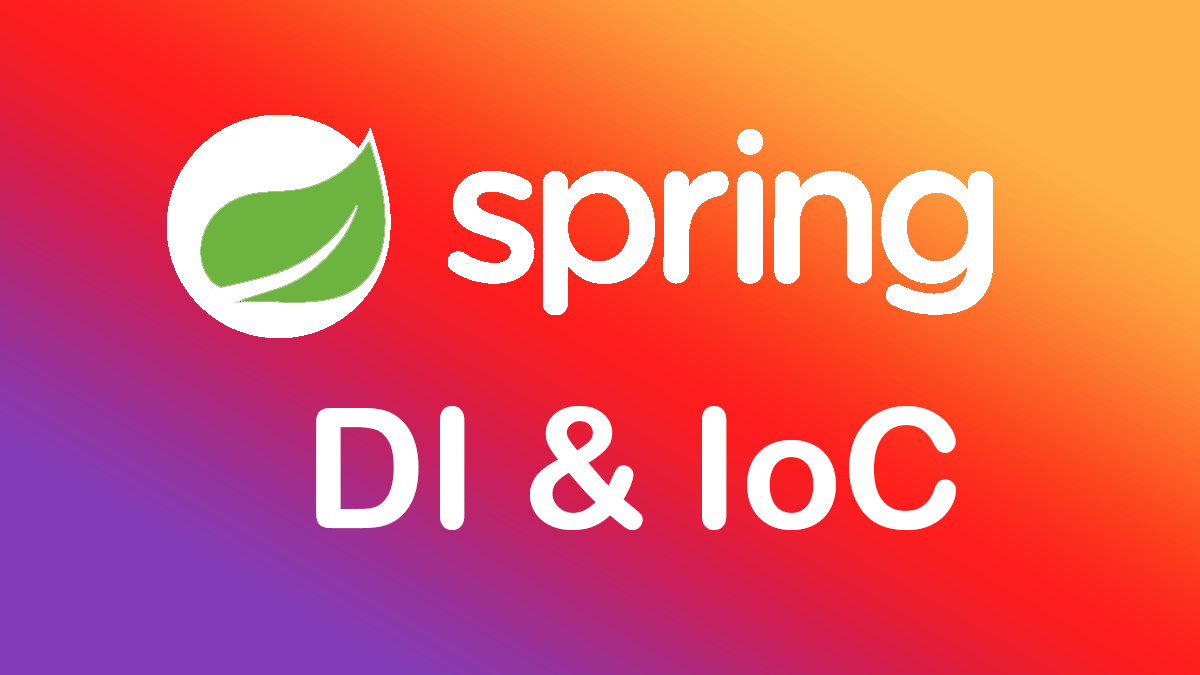Nội dung bài viết
Giới thiệu nội dung bài viết Chào bạn, trong bài viết hôm nay chúng ta sẽ nói cách sử dụng Annotation Lazy để cấu hình cho dự án Spring.
1. Giới thiệu @Lazy Annotation Mặc định khi Spring IoC bật lên (start) nó sẽ tạo các Beans mà ta khai báo. Tuy nhiên chúng ta hoàn toàn có thể nói cho Spring IoC không khởi tạo các Bean ngay mà khởi tạo khi ta cần dùng thông qua Annotation @Lazy.
Chúng ta hãy xem ví dụ sau.
2. Tạo Maven 1
2
3
4
5
6
7
8
9
10
11
12
13
14
15
16
17
18
19
20
21
22
23
24
25
26
27
28
29
30
31
32
33
34
35
36
<project xmlns= "http://maven.apache.org/POM/4.0.0"
xmlns:xsi= "http://www.w3.org/2001/XMLSchema-instance"
xsi:schemaLocation= "http://maven.apache.org/POM/4.0.0 http://maven.apache.org/xsd/maven-4.0.0.xsd" >
<modelVersion> 4.0.0</modelVersion>
<groupId> net.javaguides.spring</groupId>
<artifactId> spring-lazy-annotation</artifactId>
<version> 0.0.1-SNAPSHOT</version>
<url> http://maven.apache.org</url>
<properties>
<project.build.sourceEncoding> UTF-8</project.build.sourceEncoding>
</properties>
<dependencies>
<!-- https://mvnrepository.com/artifact/org.springframework/spring-context -->
<dependency>
<groupId> org.springframework</groupId>
<artifactId> spring-context</artifactId>
<version> 5.1.0.RELEASE</version>
</dependency>
</dependencies>
<build>
<sourceDirectory> src/main/java</sourceDirectory>
<plugins>
<plugin>
<artifactId> maven-compiler-plugin</artifactId>
<version> 3.5.1</version>
<configuration>
<source> 1.8</source>
<target> 1.8</target>
</configuration>
</plugin>
</plugins>
</build>
</project>
3. Tạo Java Class
Trong ví dụ hôm nay chúng ta tạo 2 Beans là Bean1 và Bean2.
1
2
3
4
5
6
7
8
9
10
public class FirstBean {
public FirstBean () {
System . out . println ( "Bean1" );
}
public void test () {
System . out . println ( "Bean1" );
}
}
1
2
3
4
5
6
7
8
9
10
public class SecondBean {
public SecondBean () {
System . out . println ( "Bean2" );
}
public void test () {
System . out . println ( "Bean2" );
}
}
4. Tạo 2 Beans Class
Chú ý trong Class Configure này anh sử dụng Annotation @Lazy cho Bean1. Như vậy khi Spring IoC khởi động Bean1 sẽ chưa được tạo ngay mà Bean2 tạo trước.
1
2
3
4
5
6
7
8
9
10
11
12
13
14
15
16
17
18
import org.springframework.context.annotation.Bean ;
import org.springframework.context.annotation.Configuration ;
import org.springframework.context.annotation.Lazy ;
@Configuration
public class AppConfig {
@Lazy ( value = true )
@Bean
public FirstBean firstBean () {
return new FirstBean ();
}
@Bean
public SecondBean secondBean () {
return new SecondBean ();
}
}
5. Chạy Test
1
2
3
4
5
6
7
8
9
10
import org.springframework.context.annotation.AnnotationConfigApplicationContext ;
public class Application {
public static void main ( String [] args ) {
AnnotationConfigApplicationContext context = new AnnotationConfigApplicationContext ( AppConfig . class );
FirstBean firstBean = context . getBean ( FirstBean . class );
firstBean . test ();
context . close ();
}
}
Kết quả sẽ in ra là : Bean2 , Bean 1.
Như vậy ta thấy Bean1 chỉ được gọi khi cần, và chỉ được tạo lên khi cần thông qua @Lazy.
6. Demo Video
Play
7. Source code
Mọi người hãy Subscribe kênh youtube dưới đây nhé để cập nhật các video mới nhất về kỹ thuật và kỹ năng mềm
Các khoá học lập trình MIỄN PHÍ tại đây