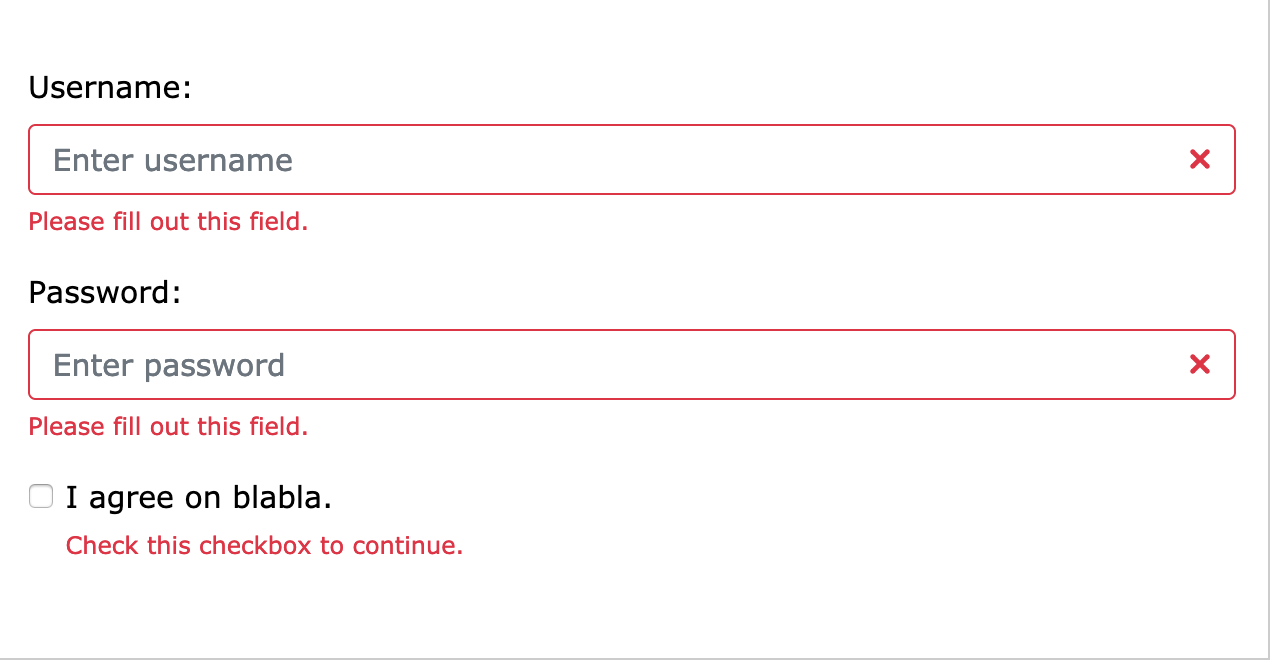Sử dụng form trong Bootstrap
Giới thiệu nội dung bài viết
Trong quá trình lập trình web, khi làm các trang website, các lập trình viên sẽ cần tạo ra các dạng form để khách hàng nhập input vào đó. Tuỳ bố cục trang website cũng như sở thích khách hàng mà các bạn có thể chọn thiết lập kiểu dạng form nào thích hợp.
Trong phạm vi bài viết này anh sẽ chia sẻ cho các bạn 2 dạng form sử dụng trong Bootstrap 4 gồm Staked Form ( Form tràn màn hình) và Inline Form (Form trên cùng 1 dòng). Ngoài ra trong bài viết, anh cũng sẽ hướng dẫn cách làm để tạo dạng Form Validation trong Bootstrap 4.
Vậy cụ thể mỗi loại form trên là gì, cách làm chúng như thế nào trong lập trình web? Các bạn cùng đọc những chia sẻ sau đây của anh nhé!
1. Form trong Bootstrap 4
Trong Bootstrap hỗ trợ chúng ta 2 loại form là Staked Form (form tràn màn hình) và inline Form (form trên cùng 1 dòng).
2. Staked Form trong Bootstrap 4
Chúng ta sử dụng class form-group và form-control.
1
2
3
4
5
6
7
8
9
10
11
12
13
14
15
16
<form action="/action_page.php">
<div class="form-group">
<label for="email">Email address:</label>
<input type="email" class="form-control" placeholder="Enter email" id="email">
</div>
<div class="form-group">
<label for="pwd">Password:</label>
<input type="password" class="form-control" placeholder="Enter password" id="pwd">
</div>
<div class="form-group form-check">
<label class="form-check-label">
<input class="form-check-input" type="checkbox"> Remember me
</label>
</div>
<button type="submit" class="btn btn-primary">Submit</button>
</form>
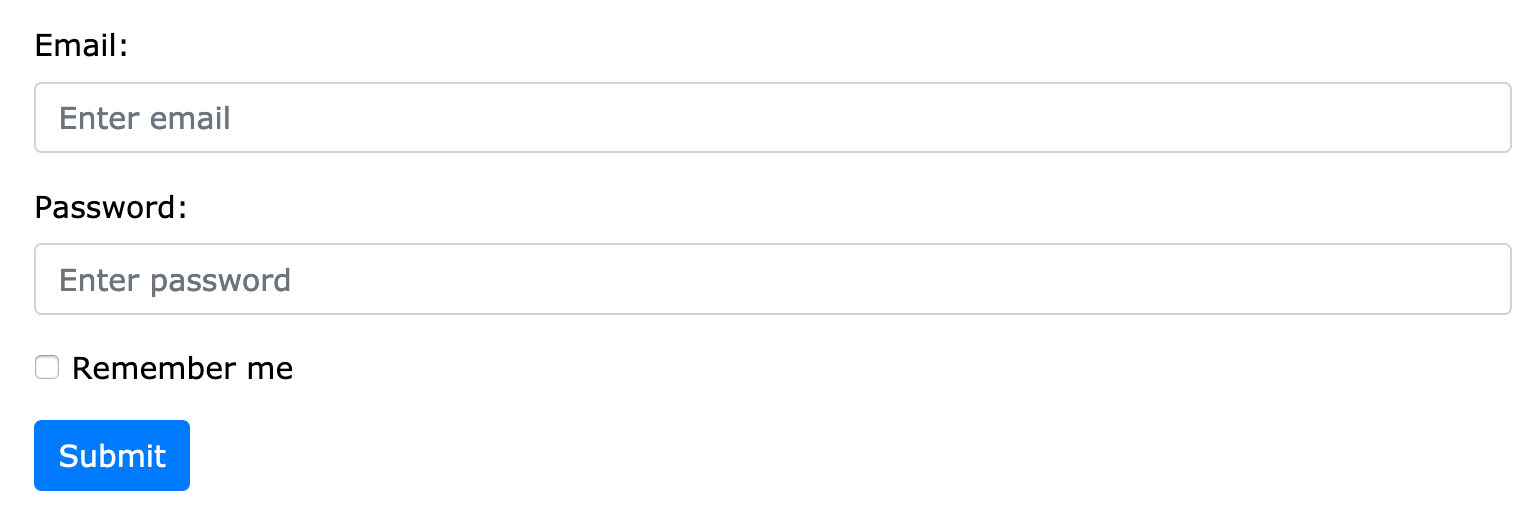
3. Inline Form trong Bootstrap 4
Chúng ta sử dụng class form-inline để tạo các thành phần trên một dòng.
1
2
3
4
5
6
7
8
9
10
11
12
<form class="form-inline" action="/action_page.php">
<label for="email">Email address:</label>
<input type="email" class="form-control" placeholder="Enter email" id="email">
<label for="pwd">Password:</label>
<input type="password" class="form-control" placeholder="Enter password" id="pwd">
<div class="form-check">
<label class="form-check-label">
<input class="form-check-input" type="checkbox"> Remember me
</label>
</div>
<button type="submit" class="btn btn-primary">Submit</button>
</form>
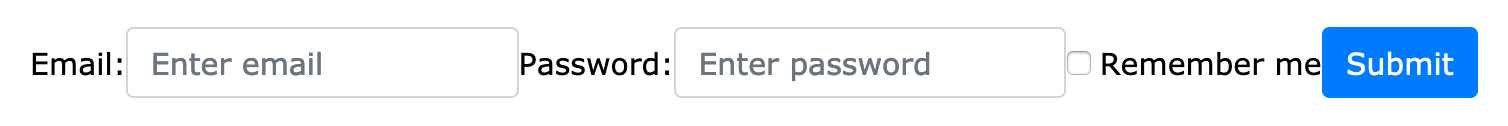
4. Form Validation trong Bootstrap 4
Chúng ta có thể thêm điều kiện để kiểm tra nếu người dùng không nhập vào ô username hoặc password thì mình sẽ thông báo lỗi. Để form có thể thông báo được lỗi thì chúng ta kết hợp thêm javascript (trong trường hợp này là Jquery) để hiển thị thông báo.
1
2
3
4
5
6
7
8
9
10
11
12
13
14
15
16
17
18
19
20
21
22
23
24
25
26
27
28
29
30
31
32
33
34
35
36
37
38
39
40
41
42
43
<form action="/action_page.php" class="needs-validation" novalidate>
<div class="form-group">
<label for="uname">Username:</label>
<input type="text" class="form-control" id="uname" placeholder="Enter username" name="uname" required>
<div class="valid-feedback">Valid.</div>
<div class="invalid-feedback">Please fill out this field.</div>
</div>
<div class="form-group">
<label for="pwd">Password:</label>
<input type="password" class="form-control" id="pwd" placeholder="Enter password" name="pswd" required>
<div class="valid-feedback">Valid.</div>
<div class="invalid-feedback">Please fill out this field.</div>
</div>
<div class="form-group form-check">
<label class="form-check-label">
<input class="form-check-input" type="checkbox" name="remember" required> I agree on blabla.
<div class="valid-feedback">Valid.</div>
<div class="invalid-feedback">Check this checkbox to continue.</div>
</label>
</div>
<button type="submit" class="btn btn-primary">Submit</button>
</form>
<script>
// Disable form submissions if there are invalid fields
(function() {
'use strict';
window.addEventListener('load', function() {
// Get the forms we want to add validation styles to
var forms = document.getElementsByClassName('needs-validation');
// Loop over them and prevent submission
var validation = Array.prototype.filter.call(forms, function(form) {
form.addEventListener('submit', function(event) {
if (form.checkValidity() === false) {
event.preventDefault();
event.stopPropagation();
}
form.classList.add('was-validated');
}, false);
});
}, false);
})();
</script>